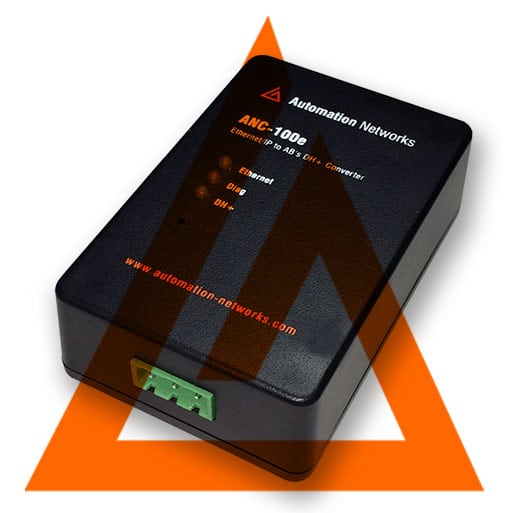ANC-100e: Data Highway Plus (DH+) to Ethernet Converter
ANC-100e: Allen-Bradley Data Highway Plus (DH+) to Ethernet Converter is a pocket-sized, high performance, Industrial Rated DH+ to Ethernet converter. Features include: Ease of Configuration via Web Interface, DH+ Auto Polarity Detection and DH+ Auto Baud Rate Detection. ONE easy step with your IP address setup starts unlimited DH+ node communications using AB’s Controllogix Ethernet/IP driver.
Contact us to discuss your application. All ANC products come with a 30 day trial, no restocking, lifetime warranty.
$1,195.00
Availability: 152 in stock

Data Highway Plus to Ethernet (S02)
In today’s episode of The Automation Show, I unbox and setup an ANC-100e Data Highway Plus (DH+) to Ethernet Converter Data Highway Plus to Ethernet bridge from Automation Networks. For more information about the show (and how you could win an ANC-100E) check out the “Show Notes” located below the video. The Automation Show, Episode 2 Show Notes: NOTE: Would you like your … Continue readingData Highway Plus to Ethernet (S02)
RSLINX/LOGIX PLC Programming.
The ANC-100e: Allen-Bradley Data Highway Plus (DH+) to Ethernet Convertercommunicates with all SCADA, HMI, PLC programming packages with direct Ethernet/IP access to the DH+ network and stations. This includes RSLINX/LOGIX Classic & Enterprise Controllogix Driver, Wonderware DAServer, Citect Ethernet/IP, and Kepware Controllogix Ethernet/IP Drivers.
Replacement Compatibility for AB’s 1756 Controllogix Gateway, AB 1784-U2DHP, 1784-KTx, 1784-PKTx, 1784-PCMK, 1770-KF2 Data highway plus
The enhanced ANC-100e gateway converter is useful for PLC programming, accessing and monitoring DH+ network from a PC computer (DH+ to USB or USB to DH+). It is has similar replacement features as the Controllogix 1756-DHRIO / 1756-ENBT, and AB 1784 Interface Cards which include 1784-U2DHP, 1784-KTx, 1784-PKTx, & 1784-PCMK. DH+ to ethernet converter has an easy setup and easy DH+ connections.
Highlights of ANC-100e:
- Compatible with all PLC Programming/HMI/SCADA packages including all older versions of RSLINX Classic and latest RSLINX Enterprise.
- Easy setup: Driver selection is ControlLogix Ethernet driver.
- Economical: Full function Ethernet-to-DH+ converter listed at $1,195 USD List.
- Panelview Plus 6 / 7 Ethernet/IP messaging to multiple SLC 5/04s and PLC-5s on DH+
- Fast Ethernet/IP Connection: Using the RSLINX Controllogix Ethernet Driver.
- AB 1784 Interface Card Compatibility: Modern substitution to 1784-U2DHP, 1784-KTx, 1784-PKTx and 1784-PCMK cards
- DH+ Speeds: Reliably supports all DH+ data rates – 57.6, 115.2 and 230.4 Baud on communication length exceeding standard requirements.
- Auto Detect: Default Auto Baud Rate and Auto Polarity detection.
- Size: “Pocket-sized” convenience with Desktop and Din Rail options.
- Easy DH+ connection: 3-pin Phoenix Blue Hose connector option or direct 8-pin mini din cable connection to PLC port. (8 pin mini din cable included).
ANC-100e Data Highway Plus (DH+) to Ethernet Converter: Technical Specifications
| Ports: | 1 RJ45 10/100 Mbps Ethernet port 1 3-pin Terminal 5.08mm DH+ network connector 1 3-pin power connector |
| Ethernet communication speed: | 10/100 Mbps, Half/Full duplex |
| DH+ communication speed: | 57.6Kb, 115.2 Kb, 230.4Kb |
| Enclosure rating: | Meets IP30 standard, UL-94HB Flame retardant ABS material |
| External power supply: | 9V … 24V DC |
| Current power consumption: | 94mA (9V) … 35mA (24V) |
| Isolation Voltage: | 400V (continuous), tested at 2000V for 60 s |
| Typical power consumption: | 0.9 W |
| Maximum power consumption: | 1.0 W |
| Operating temperature: | -40 to +85⁰ C |
| Storage temperature: | -40 to+100⁰ C |
| Humidity: | 0 to 98% |
| Dimensions: | 86 x 57 x 27 mm |
| Mounting | Desktop or DIN-rail mounting |
ANC-100e Data Highway Plus (DH+) to Ethernet Converter App Notes



FAQS
A: The ANC-100e: Allen-Bradley Data Highway Plus (DH+) to Ethernet Converter can easily connect your Kepserver on Ethernet to communicate with all nodes on your Allen-Bradley DH+ Network including multiple PLC-5s and SLC 5/04s.
Please note that you don’t require Rslogix500 for the ANC100E to work with Kepserver. There is no limitation from the Ethernet side on number of nodes connected and number of PLC-5s and SLC 5/04 nodes on DH+. Please note that communications may slow pending on amount of communications required.
All message instructions (read/write) must come from Ethernet side and be sent to the DH+ nodes.
Here is a quick step by step list of setup details. The full application include KEPServerEX screen shots for easier understanding of ANC-100e setup. https://automation-networks.com/wp-content/uploads/2016/06/ANC120e-ANC100e-KEPWare-Ethernet-IP-to-DH-app-note-2-1.pdf
- ANC-120e Driver is installed (Only if using ANC-120e, USB to DH+ PLC Programming Cable – 1784-U2DHP alternative)
- Network adapter is correctly configured to access ANC-120e or ANC-100e
- ANC-120e is connected to the computer and DH+ network or ANC-100e is connected to the same Ethernet network or directly to your computer, and to the DH+ network.
- Open “KEPServerEX”
- Right Click on the empty space on the left side of the window to create a new channel
- 3.Name the new channel as you prefer (Channel2 in this example) and click “Next”From the “Device driver” dropdown list select “Allen-Bradley ControlLogix Ethernet” and click “Next”
- From the “Network Adapter:” dropdown list select the ANC-120e or the Network adapter connected to the same Ethernet network than ANC-100e and click “Next”Use the default settings for “Write Optimizations” options and click “Next”
- Use the default settings for “Non- Normalized Float Handling” and click “Next”
- Click “Next
- Review the “Summary” and click “Finish
- Click on the new Channel to select it and then click on “Click to add a device”
- Under “Device Name”, enter a name meaningful for you and click “Next”
- 12From the “Device Model:” dropdown list, select “DH+ Gateway: SLC 5/04” and click “Next”
- Under “Device ID”, enter the following path: adapter>, 1, 1. A. Target_DH+_Node_number Please notice that there are “,” and .” in the path When you are finished with the path, click “Next”Use default values for “Scan Mode” and click “Next”
- Use defaults values for “Timing” and click “Next”
- Use defaults values for “Auto-Demotion” and click “Next”
- 16Use default values for “Database Creation” and click “Next“
- Use default values for “ENI DF1/DH+/CN Gtwy Communications Parameters” and click “Next“
- Use default values for “SLC Slot Configuration” and click “Next”
- Read the “Summary” and click “Finish”
- Click on the recently created device under our channel to select it and then click on “Click to add a static tag”
- Enter a meaningful name for the tag in the “Name:” field
- Enter a known address of your PLC in the “Address:” field (N7:0 for our example)Select the corresponding “Data type:” from the dropdown list and click “OK”
- With this, you can test the connection to your PLC on DH+ using the Quick OPC Client
- In our example, N7:0 is known to hold the value 1616 Use Tools -> OPC Quick Client
- Find your tag in the list of items and confirm that you get the correct value.
A: Price: The ANC-100e list price is $1,495 USD vs the Prosoft AN-X2-AB-DHRIO which is almost double the cost.
The ANC-100e has many of the same Ethernet to DH+ features of the AN-X2-AB-DHRIO excluding AB RIO functionalty.
The ANC-100e is much easier to setup and provides these significant features:
*Pocket-sized convenience.
*High performance, Industrial Rated Ethernet DH+ Converter.
*Ease of Configuration via Web Interface
*DH+ Auto Polarity Detection
*DH+ Auto Baud Rate Detection.
The ANC-100e provides all these AN-X2-AB-DHRIO published features too:
*This operating mode acts as a bridge between an EtherNet/IP and a Data Highway Plus network.
*Programming terminals, and/or processors on an EtherNet/IP network can access legacy processors on a DH+ network
*Download to a PLC5 or SLC through RSLinx
*Configures through web browser
*Supports all DH+ baud rates (57.6, 115.2, and 230.4 K baud)
*Support for DH+ to EtherNet/IP PanelViews upgrades on PLC5 or SLC networks
ANC-100e Video review:
Here is the ANC-100e 2018 theautomationblog.com 20 minute video review showing the simplicity of setting up the ANC-100e for Ethernet to DH+ communications.
https://theautomationblog.com/data-highway-plus-to-ethernet/
All Automation Networks ANC Converters offer a 30 day trial, no restocking charge with lifetime warranty.
In 2023, the ANC-100e is readily available for overnight shipping in large volumes if required.